Basics
We already covered Locus Actions in the previous post, also it’s usage with Tasker application. This post will try to bring some light to the usage of this nice feature with the cooperation with MacroDroid application.
How to: MacroDroid
1. Preparation
- install Locus Map (you may use Locus Classic as well)
- install MacroDroid application
- validate both apps works correctly and start MacroDroid
2. Create a MacroDroid macro
-
open
MacroDroid> tapAdd Macro - tab Triggers
-
MacroDroid Specific > Empty Trigger
- tab Actions
- Connectivity > Send Intent
-
specify necessary parameters
- Target:
Broadcast - Action:
com.asamm.locus.ACTION_TASK - Package:
menion.android.locus(ormenion.android.locus.profor Locus Classic) - Extra1
- name:
tasks - value:
{ preset: { action: "start", name: "Bike" }, track_record: { action: "start", name: "Biking" } }
- name:
- Target:
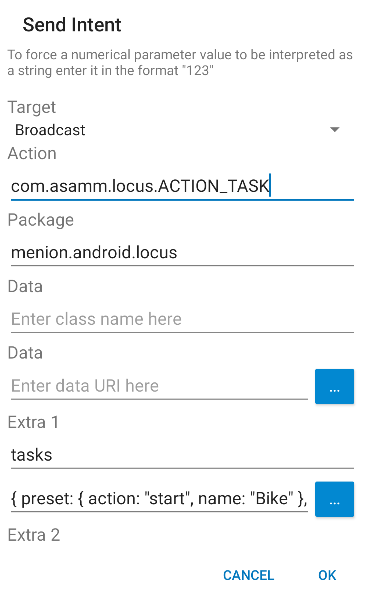
-
Ok to confirm defined action
- bottom “+” fab button to confirm macro
- set metadata and confirm your new macro
3. Usage
There exist many methods of how to use defined action.
- simple test: long click on an action in the list > Test actions.
- profi usage: modify macro and define own specific Trigger.